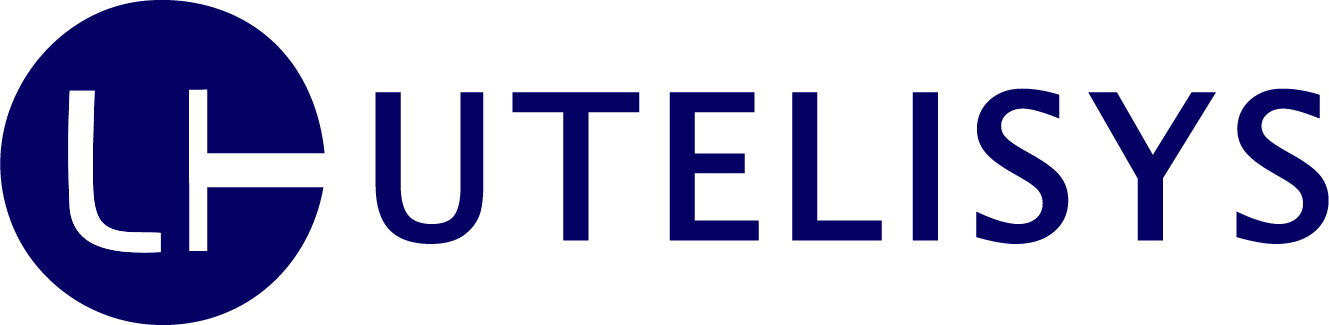Binnenkort wordt er nieuwe software voor de mediabox uitgerold op de locaties van hubstudios. De mediabox downloadt deze software zelf en zal het melden zodra deze klaar is. Er zal dan een melding in beeld komen, indien je op OK klikt zal de mediabox opnieuw starten en de software installeren.
Zodra de update afgerond is - dit duurt ongeveer 10 tot 20 minuten - krijg je opnieuw een korte installatieprocedure. Het kan zijn dat de optie 'Ethernet' in de laatste stap niet standaard staat ingeschakeld. Deze dient dan handmatig ingeschakeld te worden.
De nieuwe software heeft de volgende wijzigingen:
- Fix voor ontbreken TV-sectie
- Fix voor audioproblemen
- Nieuw thuisscherm incl. Kodi
- Fix voor problemen met EPG
- Fix voor video/audio synchronisatie
Bij de nieuwe software-versie hoort ook een nieuwe handleiding, deze kan je hier downloaden. Indien je onverhoopt tegen problemen aanloopt laat het ons gerust weten, we staan klaar om je te helpen.
Soon new software for the media box will be rolled out at the locations of hub studios. The media box downloads this software itself and will report it as soon as it is ready. A message will then appear, if you click OK the media box will restart and install the software.
As soon as the update is completed - this takes about 10 to 20 minutes - you will get a short installation wizard. It is possible that the 'Ethernet' option is not enabled by default in the last step. This must then be switched on manually.
The new software has the following changes:
- Fix for missing TV section
- Fix for audio problems
- New home screen incl. Kodi
- Fix for problems with EPG
- Fix for video / audio synchronization
With the new software version comes a new manual for the mediabox which is available for download here. If you unfortunately encounter any problem, let us know, we are ready to help you.