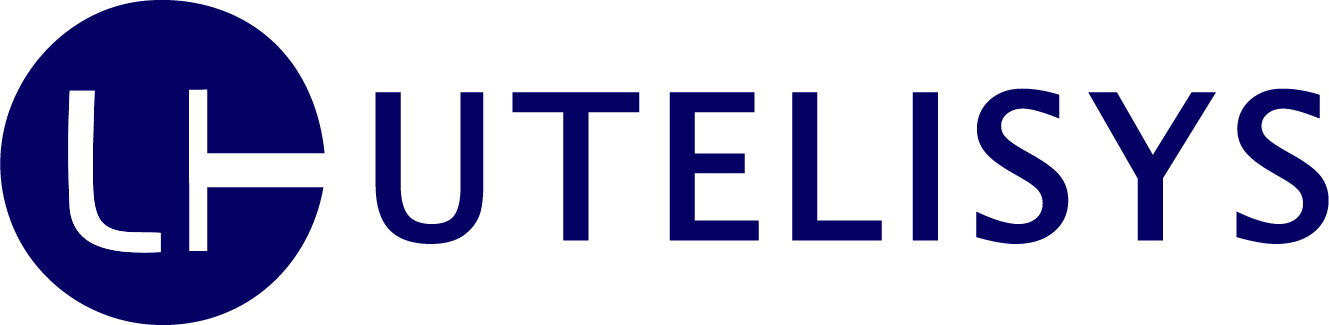Veelgestelde vragen - FAQ
Hieronder tref je de veelgestelde vragen, staat je vraag er niet tussen? Neem dan contact met ons op voor verdere ondersteuning. Druk op het plusje om de vragen te openen.
On this page you can find the frequently asked questions. If your question isn't mentioned here, please contact us for further assistance. Press the cross to open the questions.
+ TV Kijken
Hoe kan ik TV kijken op OurDomain?
Om TV te kijken kan je gebruik maken van de Mediabox of de web-portal
odad.utelisys.tv
. De Mediabox dient verbonden te worden met een televisietoestel middels een HDMI-kabel en middels een netwerkkabel op de bekabelde Internetaansluiting. De Mediabox is bij de hospitality desk te verkrijgen met een borg.
Ik krijg het bericht dat de content niet beschikbaar is
De web-portal werkt enkel vanaf het Internet-netwerk in OurDomain. Indien je verbinding maakt via 3G/4G, een publiek WiFi-netwerk of gebruik maakt van een VPN-verbinding is de web-portal niet beschikbaar.
De zenders spelen niet op de web-portal
Indien je problemen ervaart met de web-portal odad.utelisys.tv, neem dan
contact
met ons op en vermeld welk type apparaat, welke browser(versie) en hoe je verbinding maakt via het Internet. In het algemeen werkt de web-portal op alle apparaten met een browser met videomogelijkheden.
+ De Mediabox
Hoe installeer ik de Mediabox?
Het is aanbevolen om de Installatie-aanwijzingen op te volgen in de handleiding van de Mediabox. Deze is
hier
te downloaden.
Het beeld staat stil
Herstart de TV-stream door van kanaal te wisselen.
De TV-optie is verdwenen in het menu
Er is geen verbinding met de TV-server. Druk op 'Settings' op de afstandsbediening en controleer de instellingen voor 'Ethernet', deze dient ingeschakeld te zijn. Indien Ethernet ingeschakeld is dient er een IP-adres vermeld te worden. Herstart indien nodig de Mediabox door de netstekker uit het apparaat te halen en weer aan te sluiten. Mocht dit het probleem niet oplossen, maak dan verbinding zonder gebruik van een router. Indien de problemen aanhouden, neem dan
contact
met ons op voor verdere ondersteuning.
Tijdens het TV-kijken stopt het beeld soms en/of spoelt door
Druk op het huisje, ga naar ‘Instellingen’ of 'Settings' en vervolgens naar ‘Display’ en daarna naar 'Screen Resolution'. Deze dient op 1080p 50Hz of 720p 50Hz te staan. Indien dit niet het geval is, schakel ‘Auto switch to best resolution’ uit en stel handmatig in.
Ik wil graag wijzigingen maken in Kodi maar er is een code nodig
De code 13579. Houd er wel rekening mee dat het maken van wijzigingen niet officieel ondersteund wordt.
Kan ik andere apps of add-ons installeren?
Ja, je kunt gebruik maken van diverse apps. Houd er wel rekening mee dat deze optie niet officieel ondersteund wordt gezien applicaties door derden worden aangeboden. Gebruik een Google-account om in te loggen in de play store. Sommige apps vereisen de invoer van een toetsenbord en/of muis.
Ik kan de Netflix app niet vinden?
De Netflix app is apart te downloaden vanaf de Netflix-website. https://help.netflix.com/nl/node/12983
+ De Internetverbinding
Welke Internetverbinding wordt er geleverd?
Utelisys heeft OurDomain ontsloten via een glasvezelverbinding en levert per studio een Internetverbinding via Ethernet met een maximale toegangssnelheid van 1.000/1.000 Mbps.
Hoe maak ik bekabeld verbinding met het Internet
Je kan je laptop, computer of ander apparaat direct verbinden met de aansluiting onderaan het WiFi Access Point indien deze in het appartement is geplaatst met een standaard netwerkkabel. Indien het Access Point niet in het appartement geplaatst is tref je een bekabelde Internetaansluiting aan. De kabel dient van Category 5E of hoger te zijn. Er is geen modem vereist.
Wordt er ook draadloos Internet geleverd?
Ja, om gebruik te maken van WiFi dien je verbinding te maken met het netwerk "OurDomain NorthHouse / SouthHouse" met het wachtwoord wat meegegeven is tijdens het inhuizen. Deze wachtwoorden zijn strict persoonlijk, geef deze dus niet zomaar weg.
Welke instellingen moet ik gebruiken?
Meestal werken de standaardinstellingen goed. Indien je toch problemen ervaart, zorg dan dat de apparatuur welke je aansluit ingesteld staat met 'DHCP' of 'Automatisch IP-adres verkrijgen'. Voor de geavanceerde gebruikers: indien je een Statisch IP wilt gebruiken is .2 t/m .9 beschikbaar met de gateway en DNS op .1 Het subnet wordt via DHCP uitgedeeld.
Ik heb problemen om mijn Playstation te verbinden met vrienden
Neem
contact
met ons support-team op voor verdere ondersteuning.
+ Watching TV
How can I watch TV at OurDomain?
To watch TV you can either use a Mediabox or use the web portal
odad.utelisys.tv. The Mediabox must be connected via HDMI to a TV set and is available at the hospitality desk. A deposit is required.
I get the message that the content is not available
The TV content can only be viewed on the OurDomain network. In case you connect via 3G/4G connection, the public WiFi connection or use a VPN account the content cannot be viewed.
The TV does not play on the web portal
In case you experience issues with the web portal odad.utelisys.tv, send us a
message
and report what type of device you are using, what browser(version) and how you are connected. In general most devices with a browser support viewing TV on the web portal.
+ The Mediabox
How do I set up the Mediabox?
It's recommended to follow the quick-setup part in the online manual which you can download
here
.
The TV is showing a still picture
Re-start the TV stream by flipping the channel back and fourth.
The TV option is not shown in the menu
There is no connection to the server, press settings on the remote, go to Ethernet and make sure it's enabled. If Ethernet is enabled, reboot the box by unplugging the power and plugging it back in. If this does not solve the problems,
contact
our support team for further troubleshooting.
During TV playback the stream stops every few seconds and/or fast forwards
Press the home button, go to settings, display and disable HDMI auto detection. Set the HDMI output mode to either 1080p 50Hz or 720p 50Hz.
I want to make some changes to the settings, what is the password?
The password is 13579. Please note that changing the settings can affect the quality of watching TV and is not officially supported.
Can I install other apps or add-ons?
Yes. Feel free to install any app you prefer. Do note that this is not officially supported as we cannot control third party applications. To use the android play store log in first with a Google account. It might be required by some apps to use a keyboard and/or mouse.
I can't find the Netflix app?
The Netflix app is available on the Netflix website: https://help.netflix.com/en/node/12983
+ The Internet connection
What Internet connection are we subscribed to?
Utelisys connects to OurDomain via optic fiber and provides a Internet connection in each room via a WiFi Access Point with a maximum access speed of 1.000/1.000 Mbps.
How do I set up a wired Internet connection?
You can connect your laptop, computer or any other device directly to the wired outlets on the bottom of the WiFi Access Point using a standard network cable of category 5E or higher. There is no need for a modem. If the Access Point is placed in the meter closed a wired Internet connection will be provided.
Is WiFi supported?
Yes, to use a WiFi connection you can connect to the wireless network "OurDomain NorthHouse / SouthHouse" using the password you received when moving in. The passwords are strictly personal and should not be shared.
What are the correct settings to connect to the Internet?
Mostly the default settings will work fine. In case you run into problems, check if your equipment uses 'DHCP' or 'Obtain IP-address automaticly'. For advanced users: In case you need to connect using a static IP, use .2 to .9 on the subnet handed out via DHCP. DNS and gateway are on .1
My Playstation cannot connect to friends
Contact our support team for further support.